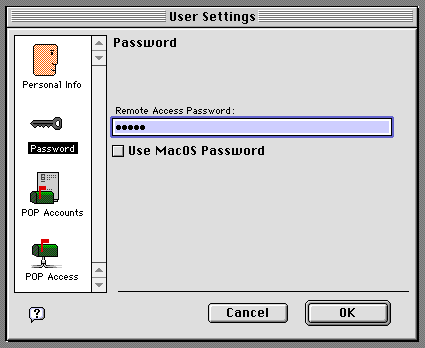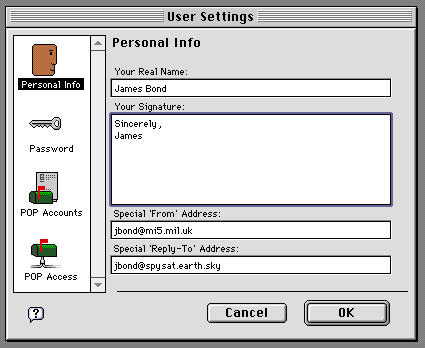
The Real Name is a string that is used as the Primary Name attribute
when the system creates an address record with your address. That address
record is placed in the From field when you compose a new message. When
a message is sent over the Internet, your Real Name is added to your E-mail
address as a comment.
The text you enter into the Signature field is automatically placed at the end of each message you compose.
When you compose a message, the From address is created automatically, using your registered name. Sometimes, you may want some other address or E-mail account being placed in your messages as the From: address. Enter that account into the Special 'From' address field. Use this field only when absolutely necessary.
If you want replies to your message to be sent to some special address, you can enter it in the Special 'Reply-To' field.